These apps are in no particular order. Out of all the apps for Nepal I tried, these made the cut, so here you go.
AutoLife Nepal
AutoLife Nepal is just the app you need, to know all about Automobiles in Nepal. It features latest news and events about Automobile and the new vehicles in Nepal. You can search for any models of Bikes, Cars, Cycles available in Nepal. It features information about different manufacturers and dealers of Automobiles in Nepal along with the price of the Automobile.

You can also find information about parts and accessories and their dealers. You want to buy a car? Need to take an Auto Loan? AutoLife Nepal has you covered. It shows detailed information about Auto Loans from different Banks of Nepal. It also features insurance information from various insurance companies.

Download AutoLife Nepal from Google Play
English To Nepali Dictionary
It has the largest database among all the English To Nepali Dictionaries available in Google Play. Simplistic UI, 28000+ words in the database and small size make it clearly better than the other similar apps. It features "Word of the day" which helps us to learn at least one word a day. And the great thing is that this app works offline.

Download English To Nepali Dictionary from Google Play
Kinmel - Nepali Classified Ads
Kinmel app is basically a fast and easy way to sell your stuff online. All you need is to create an account, post an Ad and you will start getting offers when people get interested. That old Sofa in your house or that guitar that you never play, that old phone inside your closet, don't just let it sit there, sell them in Kinmel.

Download Kinmel from Google Play
Nepali FM-Calendar-Hamro Patro
Hamro Patro is a great utility app for Nepal. It has many features so that you won't need to download many separate apps for different functions. Some of its features include : Calendar, Loadshedding Schedule, Radio Stations, Date and Currency converters, Horoscope, News. So you don't need to download separate apps for Loadshedding, listening to Radio Stations, Date Coverters,etc.


Download Hamro Patro from Google Play
nLocate : Places in Nepal
nLocate is very useful app for exploring different places in Nepal. At the main screen of the app you get different categories like Ambulance, ATM, Hotel, School, etc. If you tap any of the categories if will you the list of that type of places nearby along with the distance. You can then choose to navigate to any places using in-built maps.


It can be very useful for tourists visiting Nepal. You can also search for a specific place and it gives you information like distance, phone numbers, etc. nLocate is very useful for people visiting new places inside Nepal. If you are out of cash, you can search for ATM nearby and you can go to the nearest one and withdraw money.

Download nLocate from Google Play
Nepali Recipe
Nepali Recipe is the one-stop app for learning to cook various Nepali dishes. It features more than 250 Nepali dishes organized into different categories like Main Course, Appetizer, Desserts, etc.
The ingredients and preparation steps along with a picture of the Recipe are shown in the app.

Download Nepali Recipe from Google Play
Karobar Nepse App
Karobar Nepse App must be the best designed app for Nepal. It looks clean, simplistic and very easy to use. It is very useful for people interested in buying and selling shares. It gives you real-time data from the Nepal Stock Exchange. My Portfolio function can be used to track your investments, daily gain/loss, net worth, and transaction history. You can search for brokers, companies and view the exchange rates. It also features news section where financial news articles from Karobar Newspaper are displayed.


Download Karobar Nepse App from Google Play
Nepal Travel Guide With Me
This app will be very useful for Tourists visiting Nepal and also for the Nepalese people visiting new places. You can search for places in the main screen of the app. It shows information about the place searched, things to do, what to eat, where to sleep, what things to buy in that area.

It also suggests you the places to visit next from your location. It show you offline maps of the places but for that you need to download a separate app called MapswithMe.

Download Nepal Travel Guide with Me from Google Play
Hamro Keyboard
Hamro Keyboard is to Nepal what Google Hindi Input to India. It's the best app out there for typing in Nepali. It works in any apps avaible in the Play Store. You can switch between English and Nepali letters in the keyboard for typing.

Download Hamro Keyboard from Google Play
Nepali Samachar
Nepali Samachar is the best app I found for reading news about Nepal. You select between different sources for the news articles like eKantipur, MySansar, Online Khabar, etc. You can also watch video news from different news channels of Nepal.


Download Nepali Samachar from Google Play
If you have any worthy app in your mind that i missed out, let me know in the comments section below.
Stay High on Android. Peace!!!






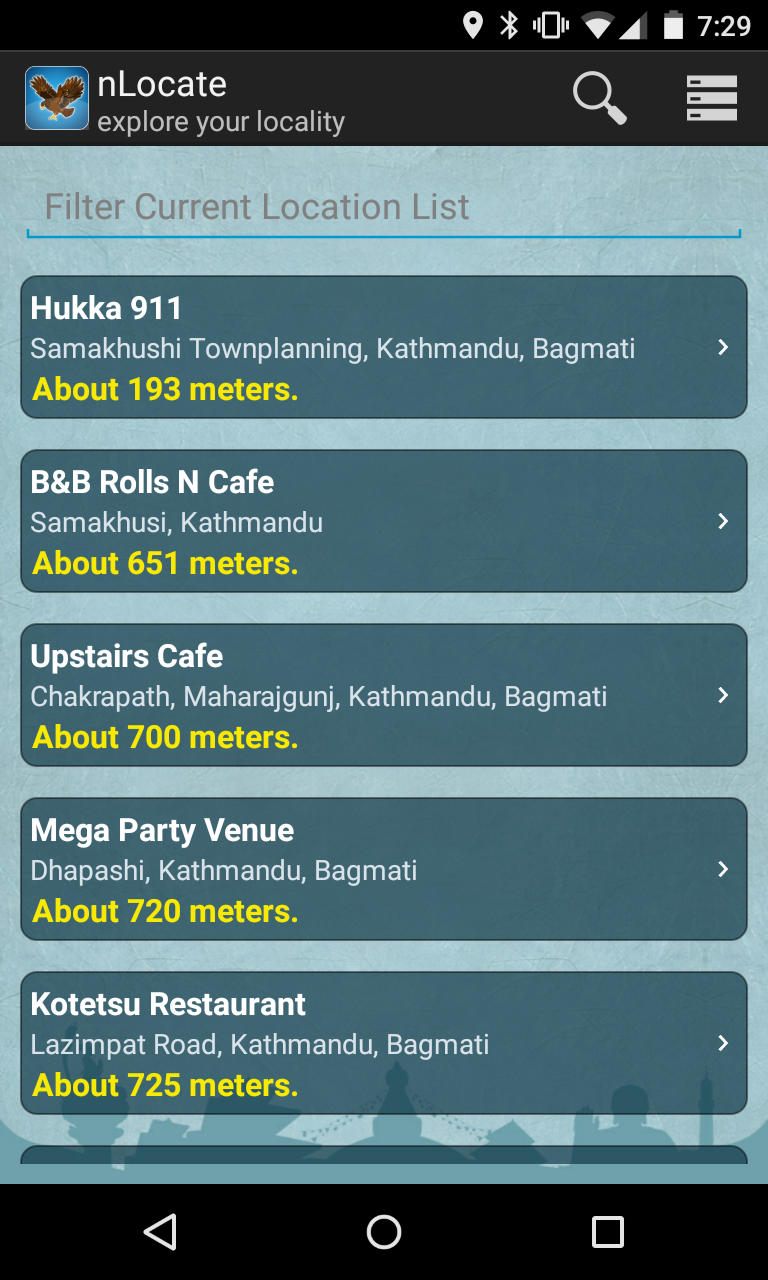








Comments
Post a Comment