My favorite Linux distribution - elementary OS has released a new stable version named elementary OS Freya. After being under development for a 1 year and a half, its finally here and it’s now even more polished, clean, beautiful with great new features and three new default apps.

elementary OS is a Linux distribution based on Ubuntu and the latest release Freya is based on Ubuntu 14.04 LTS. Being based on Ubuntu doesn't mean that elementary OS is just a skinned version of Ubuntu. It features it's own shell named Pantheon Shell and comes with its own set of custom apps and many unique features. One of ther perks of being based on Ubuntu is that elementary OS users can benefit from the large number of repositories and apps available on Ubuntu platform.
According to elementary OS team, their previous release named elementary Luna (released on August 2013) was downloaded more than 3 million times and the interesting fact is that, 60% of those downloads were from non- free OSes. So they are also expanding open-source software reach.

elementary OS is a Linux distribution based on Ubuntu and the latest release Freya is based on Ubuntu 14.04 LTS. Being based on Ubuntu doesn't mean that elementary OS is just a skinned version of Ubuntu. It features it's own shell named Pantheon Shell and comes with its own set of custom apps and many unique features. One of ther perks of being based on Ubuntu is that elementary OS users can benefit from the large number of repositories and apps available on Ubuntu platform.
According to elementary OS team, their previous release named elementary Luna (released on August 2013) was downloaded more than 3 million times and the interesting fact is that, 60% of those downloads were from non- free OSes. So they are also expanding open-source software reach.

The main plus point of elementary OS is their intuitive user interface and beautiful design. It is simple to use for new users, doesn't consume too much resources and can be run in even older PCs. The Pantheon desktop features a beautiful dock named Plank and a top panel which includes different indicators and Slingshot, the default applications menu.
The Top panel is mostly transparent on the desktop but as soon as you use an application in full screen, it goes opaque and black in color so that the panel indicators are visible easily. Small features like makes using elementary OS a beautiful experience.



Slingshot has been updated with new features like quick-lists support, drag-and-drop from search and quick math calculations functionality.


A redesigned more discoverable, and app-focused multitasking view is also available.
This new release comes packed with over 1,100 fixes, improvements, and lots of new features. One of those new features is a new interactive, beautifully animated dismissible notifications.

There’s a notifications settings pane including per-app notification setting and a system-wide “Do Not Disturb” mode for when you want to tune off from the outside world and just focus on what you’re working on.


There’s a notifications settings pane including per-app notification setting and a system-wide “Do Not Disturb” mode for when you want to tune off from the outside world and just focus on what you’re working on.

The System Settings also has two new features in the Security and Privacy pane, a firewall tool and “privacy mode” which disables any app logs and data usage logs.
Other changes in the design side are :
- A refined look and feel that includes a refreshed system-wide stylesheet, refreshed icons, a dark stylesheet for apps, rounded corners on menus and dialogs, improved animations, many new and refined “symbolic” icons, intelligent transparency for the panel, and more.
- Redesigned Displays, User Accounts, Applications, and Date & Time settings
- Uses Gtk 3.14 and takes its advantages of support for header bars (client side decorations) and CSS support.
Default set of elementary OS Freya Applications
Calculator
Calendar
Calendar app now has online calendar support ( Google Calendar & CalDAV)
Pantheon Terminal
Pantheon Terminal introduces new features : natural Copy & Paste, Smart tab labels, a warning when pasting sudo commands, search function and notifications..
Pantheon Files
 Pantheon Files has received search support and an improved Samba support.
Pantheon Files has received search support and an improved Samba support.
Noise (Music)
 Pantheon Files has received search support and an improved Samba support.
Pantheon Files has received search support and an improved Samba support.Noise (Music)
Noise is the default music player in elementary OS Freya.
Audience (Videos)
Audience has evolved a lot in the design. Its one of the new dark apps and it looks really great.
Photos

Third-party apps bundled in Freya like Geary (e-mail client), Document viewer, Simple Scan and others have also been updated with header bars and updated UI.

Third-party apps bundled in Freya like Geary (e-mail client), Document viewer, Simple Scan and others have also been updated with header bars and updated UI.
Other new features are :
- UEFI support
- An updated software stack including Linux 3.16, Gtk 3.14, and Vala 0.26
- Better emoji support & drop-in replacements for Microsoft Core fonts for the web
- A new captive portal assistant to make connecting to public WiFi easier
- On screen keyboard themes
- Unified login and lock screens
elementary OS Freya is distributed free of charge with an optional donation for the development team.
You can download elementary Freya from their website : elementary.io
You can donate any amount to them on their website and you can also support them on Bountysource and Patreon
You can also purchase their branded t-shirts and stickers from elementary Store.
Stay High on Tech. Peace!!!






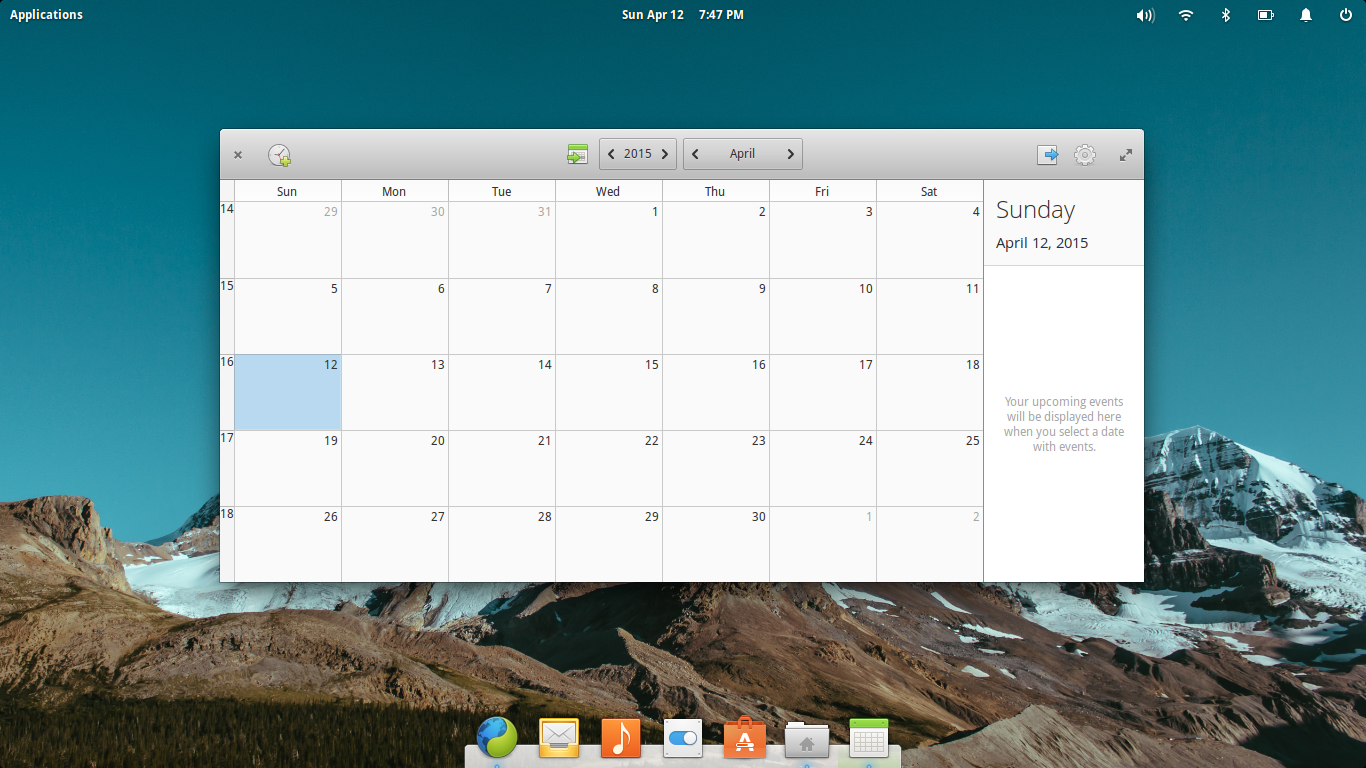



Comments
Post a Comment